You can trust Coach
We’ve taken a look at an early build of PulseOn heart rate monitor – but it’s important to note this isn’t the finished product. The PulseOn is currently on crowdfunding site IndieGoGo and you can pre-order a unit for $169 (around £99). Everyone who does so will receive their PulseOn in September, regardless of how much is raised on IndieGoGo.
Heart Rate Monitoring
A lot of heart rate monitors require a chest strap and these can be inconvenient and cumbersome to wear. The PulseOn aims to make this simpler by placing the sensor on your wrist instead. This also makes it easy to refer to so you can see how hard you’re pushing yourself during your cardio sessions.

The PulseOn is targeted at people who do intensive cardio training. The idea is that having an idea of your working heart rate for the duration of your session, combined with the PulseOn app, will give you a better understanding of how effective your training programme is and provide useful insights such as how long you’ll need to recover.
The Sensor
The PulseOn consists of a sensor with a heart rate reader on the back. It uses a stretchy fabric strap that feels cheap compared with the straps on the Withings Pulse O2 or Misfit Shine. The sensor itself weighs about 30g, so it’s not too distracting on your wrist, and has a basic LCD screen that we found difficult to read in bright sunlight. You have to squint to see it when you’re out running.
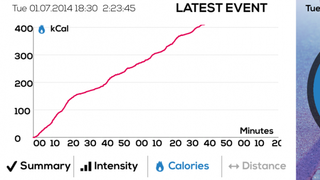
You charge the sensor using a clip attachment which we found difficult to use. It looks simple because it just clamps on to the side of the sensor, but you have to line it up with charging points on the back and it’s easy to miss. A regular microUSB cable then plugs into the clamp for charging from a computer or USB wall adaptor.
There are two buttons on the sensor. The right button cycles through the time, your current heart rate and your previous workout reading. The left button puts it in ‘Sport’ mode to start a new workout.
PulseOn App
A large part of PulseOn’s appeal is the idea of useful insights generated by the app (otherwise the wrist-based sensor itself just gives you your current heart rate reading and a record of your last workout). Syncing happens over Bluetooth, which means there’s no need to take the sensor off your wrist.
As well as the estimated number of calories burned during your workout, the app will show you your heart rate readings plotted on a graph as well as the intensity of your workout. To view the graphs you’ll need to rotate your phone horizontally which we found slightly non-intuitive. The app also estimates how long you’ll need to recover as well, helping you figure out your optimum training routine.
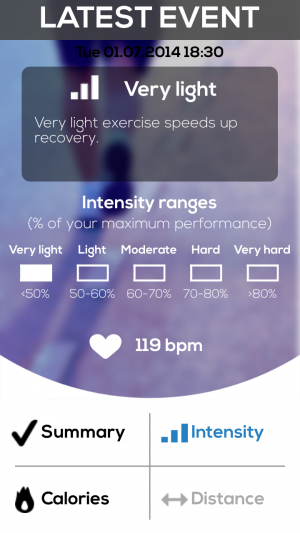
Disappointingly, the wrist sensor itself doesn’t calculate speed or distance. You’ll need to use your phone and the PulseOn app in order to get this reading. Likewise, to get a ‘fitness level’ based on your heart rate, you’ll need to have the app turned on with GPS while you run or walk for 20 minutes. For the cost of the sensor, it would have been nice to see a GPS sensor included.
Verdict (current)
The battery life on the PulseOn build we tested was disappointing – it lasted just a day before needing a charge. PulseOn says it should last ten hours while in Sport mode, so we’re hoping this improves in the final model.
The strap was also poor and we found the charging mechanism fiddly. We did like the array of graphs and information generated by the app and knowing recovering times is genuinely useful.
Getting a heart rate sensor from your wrist is also more convenient than using, say, the Withings Pulse O2, which you have to take off to get a reading from your finger. Being able to get a continuing heart rate reading gives the PulseOn the edge.
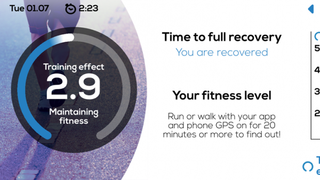
We just wish the sensor could detect distance and speed without the need of a companion phone and app. We also hope the app gets some refinements before launch, as we found the Android beta version slow.
As it stands, the PulseOn has potential. If some of the hardware and software kinks can be ironed out before September it could be a contender.
6/10

Coros Vertix 2S Review: The Garmin Fenix Rival Gets Some Useful Upgrades

I Tried CrossFit Champ Mat Fraser’s Signature 40-Minute EMOM And It Helped Me Build Strength, Skill And Endurance In One Fell Swoop

I Took A Test To Find Out If I Had What It Takes To Be An Elite Athlete And It’s Changed My Training For The Better
