Our Verdict
Things we liked The full-colour touchscreen The optical heart rate monitor works well for steady training, thanks in part to the comfortable rubber strap The battery life is looong and, as it uses a common charger, you should never be caught short The Polar Flow web portal will create training plans for your next running event Things we didn’t like We expected it to constantly track your heart rate – it doesn’t The heart rate monitor won’t broadcast data to another device There’s no automatic tracking of activity. Woe betide you if you forget to hit stop If you’re into cycling or swimming it’s not much use
You can trust Coach
Buy on polar.com (£150) | Buy on amazon.co.uk (£130 at time of writing)
RECOMMENDED: The Best Fitness Trackers
Polar A360 In-Depth
Using the Polar A360 for step counting
Like all fitness trackers, the Polar A360’s primary function is to count every step you take and use this data to estimate the distance you travel and calories you burn. In a neat touch, the default screen display gradually changes from white to blue as you edge closer to your daily steps goal.

From left to right: The default screen showing the time and how close you are to your daily step goal; My Day screen displaying progress towards your daily step goal, steps taken, distance travelled and calories burned; and My Heart Rate, where you can measure your ticker’s current BPM.
However, compared with other devices, its accuracy is questionable. On one particular day the A360 counted more than 17,000 steps, while the other two fitness trackers I was wearing – the Garmin Vivosmart HR and Misfit Shine 2 – both reported numbers around 13,000. The disparity seemed to occur after driving – as the device was on my left wrist, I assume that changing gear was fooling it. Most fitness trackers can suffer from this problem, but the size of the discrepancy made me do a double take.
Disappointingly, there’s no altimeter built into the A360 so you don’t get the secondary goal of flights of stairs climbed that many competing devices offer.
The A360 has vibration built into it and the device will alert you if you’ve been inactive for 55 minutes. If you don’t heed that warning and continue to be inactive for over an hour, you’ll receive an inactivity stamp on the app – like a black mark from your schoolteacher.
Using the Polar A360 as a heart rate monitor
This is Polar’s first attempt at an optical heart rate monitor, having built its reputation on chest strap HRM technology. So is it actually any good?
The underlying principle of Polar’s approach is the same as any other wrist-based HRM solution: LED lights shine through the skin’s surface, allowing an optical sensor to ascertain when blood is being pumped. No optical HRM device will ever be as accurate as chest straps, especially during a high-intensity workout, because optical sensors just don’t react as quickly to spikes in your heart rate as electrode sensors.
For more measured training, though, Polar’s optical sensor does a decent job. If you’re running 5K at a steady pace, a good optical sensor will be pretty close to a chest strap, although you’ll still need to ensure that you have a snug fit to your wrist so stop any ambient light affecting the reading. Thankfully, the A360’s rubber strap is both comfortable and simple to secure.
Since the A360 is a fitness tracker rather than a running or multisport watch, and will be worn 24/7, we assumed that constant heart rate monitoring would be a given. Not so! That means Polar A360 users get no average resting heart rate – arguably the most useful feature that an HRM fitness tracker offers. Polar could still have offered resting heart rate measurement without constant monitoring by logging your heart rate as soon as you wake up in the morning, just like the Jawbone UP3. But that’s not an option with the A360 either. What you can do is take a spot measurement of your heart rate manually, which is the kind of feature we were seeing in trackers like the Withings Pulse three years ago.
The only time that the A360 will measure constant heart rate is when you’ve instigated a training session, at which point it will start the stopwatch and continually track your BPM until the training session is manually stopped.
The lack of constant HRM functionality undoubtedly helps with the impressive battery life, but it’s a compromise I’d rather Polar hadn’t made. At the very least, the choice should have been put in the user’s hands.
The A360 doesn’t provide a broadcast function for its HRM either so it won’t pair with other devices, such as a Garmin Edge cycle computer. Want to tell your Edge what your heart rate is? You’ll need to wear an additional chest strap.
The A360 will pair with Polar’s H7 Bluetooth chest strap HRM to give you accurate heart rate data when training, but that makes the HRM function in the watch redundant. If you need the absolute HRM accuracy of a chest strap, you’ll probably also need a far more feature-rich device than the A360.
Using the Polar A360 to track activity
The Training feature built into the A360 allows you to select an abundance of activities and log your performance when undertaking any of them. Bear in mind, though, that there’s no GPS built into the A360 and it doesn’t pair with external sensors (bar a Bluetooth HRM chest strap).
Strangely, the A360 doesn’t offer automatic tracking of activities either – you’ll have to manually instigate any activity, and then remember to stop it once you’re done.
Using the Polar A360 for running
Select the Run option from the training menu and the A360 will start the stopwatch and continually measure your heart rate until you end the training session. As well as time and heart rate, the A360 will also estimate distance and pace. While this data will never be as accurate as a GPS-enabled device, it does give the user data by which to judge performances over time.
To be fair, the distance accuracy on the A360 isn’t terrible. I ran around 5km with the Polar A360 on one wrist and the Garmin Vivosmart HR+ GPS on the other. The Garmin GPS tracker measured a distance of 5.08km, while the Polar A360 logged 5.58km.

Polar will also create a running program for 5K, 10K, half marathon or full marathon distances – helpful if you’re training for an event or just looking to hit a milestone. This can only be done via the Polar Flow web portal, though. There’s no mention of it on the device itself or on the Polar Flow smartphone app – you heard it here first.
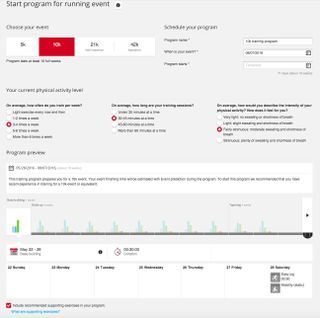
Training sessions are added to your training diary within the Polar Flow web portal and details of the program will be transferred to the A360 when you next sync it (not the easiest or quickest of tasks).
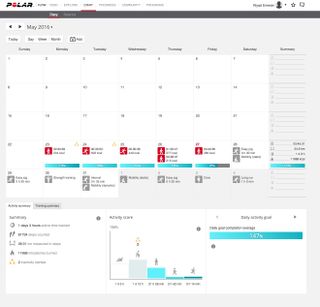
Strangely, there’s no indication that your running program has been transferred to the device, and no way to see that it’s active either. However, if you start a training session, you’ll be presented with the first step in your running program.
Polar has always been good at creating training programs, but I’m just not convinced that the kind of person who’s looking for that kind of functionality would be buying an A360 rather than a dedicated running watch.
Using the Polar A360 for cycling
There’s a cycling option under the training menu on the A360, but the functionality is limited. There’s no built-in GPS and it won’t pair with speed, cadence or power sensors, so you’re just logging how long you ride for and your heart rate. From that the A360 can estimate the calories you’ve burned during the ride, but that’s all.
Using the Polar A360 for swimming
The A360 is waterproof but if you wear it while you swim, it won’t be tracking very much. There’s no lap counter or stroke counter, and optical heart rate monitors don’t work in the water. Sure, if you wanted to measure your heart rate and get a decent estimation of calories burned, you could pair the A360 with that Bluetooth smart chest strap HRM, but if you need a device that tracks your swims accurately, you’re better off looking elsewhere.
RECOMMENDED: The Best Swimming Watches
Using the Polar A360 for calorie counting
Like all fitness trackers the A360 will estimate the calories you burn based on how active you’ve been. The accuracy of that estimate is greatly improved when the heart rate monitoring is active, but as already mentioned this device doesn’t support 24/7 HRM activity.
When you’ve activated a training session and the HRM is active, you’ll get a good indication of how many calories you’ve burned during your workout. But for the rest of the time the A360 is simply making a best guess based on the steps you’ve taken.
You can pair the Polar Flow app with MyFitnessPal to use the popular food logging app to add consumed calories to your daily data. This will give you a dynamic calorie count, which is useful if you’re looking to lose weight.
Using the Polar A360 as a sleep tracker
The A360 will automatically detect when you’re sleeping and when you wake in the morning, as well as logging when you’re in restful sleep, in restless sleep and awake during the night. Although it’s hard to improve your sleep pattern, the tracking will illustrate if your slumber improves as you become more active or if you improve your diet.
The Polar Flow app

Not so impressive is the fact that the A360 doesn’t sync automatically when you open the app, leaving you to press the single button at the side of the device. And even when you do manually initialise the sync, it takes an absolute age to complete.
The app is nicely presented though, with a clock-based main screen providing a simple “at a glance” snapshot of your day. Above the clock you’ll get a breakdown of the number of minutes you’ve spent doing different things – sitting, sleeping, walking etc.
You can add friends to your activity feed to see how you’re measuring up against your peers, but this functionality is nowhere near as tightly integrated as it is in competing apps from the likes of Fitbit or Jawbone.
How often am I going to have to charge it?
Polar quotes a battery life of two weeks for the A360 based on 24/7 usage and an hour of training per day. That’s a pretty amazing claim and a slightly optimistic one, too. But the battery life is very good, no doubt helped by the lack of 24/7 heart rate monitoring. I’d say you can get about a week and a half usage out of the device on a full charge, which still puts it well clear of much of the competition. Just bear in mind that if you turn on smart notifications, that battery life will be significantly reduced.
A plus point for Polar is that that A360 uses a standard Micro USB connector for charging – like nearly all (non-Apple) phones and tablets. No need to carry a proprietary cable with you – just ask around.
Where can I wear it without people laughing at me?
The Polar A360 is a good-looking device (it would look even better without the prominent Polar logo on it, but so be it). There are five strap colours to choose from (powder white, charcoal black, sorbet pink, navy blue and neon green, £19.99 each) if you want to coordinate it with your outfit, but the standard black version is subtle enough to be worn in most environments.
The A360 also has the best screen I’ve seen in a fitness tracker – it’s a full-colour touchscreen affair, that’s surprisingly easy to read even in bright sunlight.
The fact that the A360 does a good impression of a smartwatch will also help it hold its own in everyday use. The A360 will tell you when you have a call on your phone and who’s calling, as well as relaying new text messages, calendar reminders, weather notifications and even PlayStation friend requests.
Should I consider buying something else?
While the Polar A360 has some nice features – that beautiful screen, extensive smart notifications and impressive battery life – it’s simply too feature-light at this price for us to recommend it over some very strong competition.
Even though you can now find it for around £125 online, the A360 is still more expensive than the superb Garmin Vivosmart HR, which provides a feature set that’s far more extensive (even if it’s beaten on screen and battery life).
And while the Vivosmart HR could be overkill for less serious users, you could spend even less on a Fitbit Charge HR and have similar functionality with a better supporting ecosystem. Again, the Charge HR can’t compete with the A360’s screen, but it will count the flights of stairs you climb while also being kinder to your wallet.

Coros Vertix 2S Review: The Garmin Fenix Rival Gets Some Useful Upgrades

I Tried CrossFit Champ Mat Fraser’s Signature 40-Minute EMOM And It Helped Me Build Strength, Skill And Endurance In One Fell Swoop

I Took A Test To Find Out If I Had What It Takes To Be An Elite Athlete And It’s Changed My Training For The Better
