You can trust Coach
Microsoft – never keen to be left out – has thrown its hat into the ever-growing ring of activity-tracking apps with Bing Health and Fitness. Designed for use on Windows phones and tablets, it is one of the most all-encompassing, feature-packed fitness apps that we’ve tested. It has a database of hundreds of workouts to choose from, a calorie content checker, symptom checker and even the ability to browse yoga and Pilates poses, so MF decided to give it a test run (once we’d actually found a Windows device).
A flurry of features
With Bing Health and Fitness, Microsoft has indeed delivered on its promise to offer a lot of useful features. In fact it’s a touch overwhelming at first because it allows you to do so much. It isn’t just a pedometer or just a way of checking how many calories that you’ve burned in a day – it’s a complete health and fitness companion offering a myriad of features and covering pretty much every base you can think of. And the best part… it’s free.
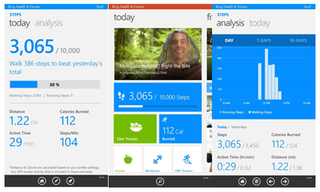
You can set your daily calorie goals, record what you eat, look up how to do a workout correctly and, perhaps most impressively, access a database offering nutritional information for over 300,000 foods. It’s great to be able to quickly check how many calories and grams of fat are present in whatever you are consuming, and you can then log this in the app and look at your daily or weekly totals, helping you to stay disciplined.
If you’re more interested in fitness than nutrition you have access to hundreds of exercises and workouts, each with clear step-by-step instructions, plus photos and videos. It also – like the Karrimor Elite App – features the seemingly ubiquitous GPS activity tracker, allowing you to record your time, distance, pace and the amount of calories burned while you run, cycle or conduct pretty much any outdoor activity.
Something for everyone
Bing Health and Fitness has something to offer anyone with the slightest interest in workouts and nutrition. It can be whatever you want: something you occasionally pick up for reference and to check that you’re doing something right, or a step-by-step training companion to help you reach your goals.
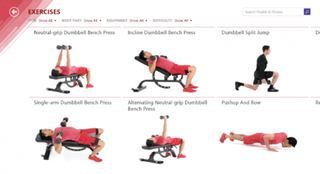
If you’re concerned about your health, this is the app for you – we haven’t encountered a symptom checker on any other rival app. This allows you to enter your symptoms to find out information about health conditions you may have, while the medical lookup feature lets you learn more about drugs and common medical procedures. The motivation feature is a bit cringeworthy but surely works for some, offering inspirational messages and reminders to make use of the apps many features. (Don’t worry – you can turn this off you want.)
Conclusion
Microsoft has really gone for it with Bing Health and Fitness, leaving no stone unturned in its quest to create the most feature-packed health app in an already bloated marketplace. It’s actually quite difficult to think of features that the app doesn’t offer, as opposed to what it does. The biggest downside is that it’s a Windows-only app, cutting off a large group of people that use Android or iOS operating systems – but hey, you can’t have it all.
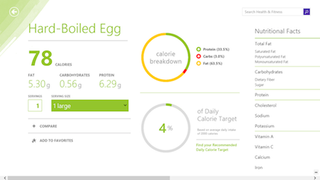
Rating: 8/10
Coach is a health and fitness title. This byline is used for posting sponsored content, book extracts and the like. It is also used as a placeholder for articles published a long time ago when the original author is unclear. You can find out more about this publication and find the contact details of the editorial team on the About Us page.


